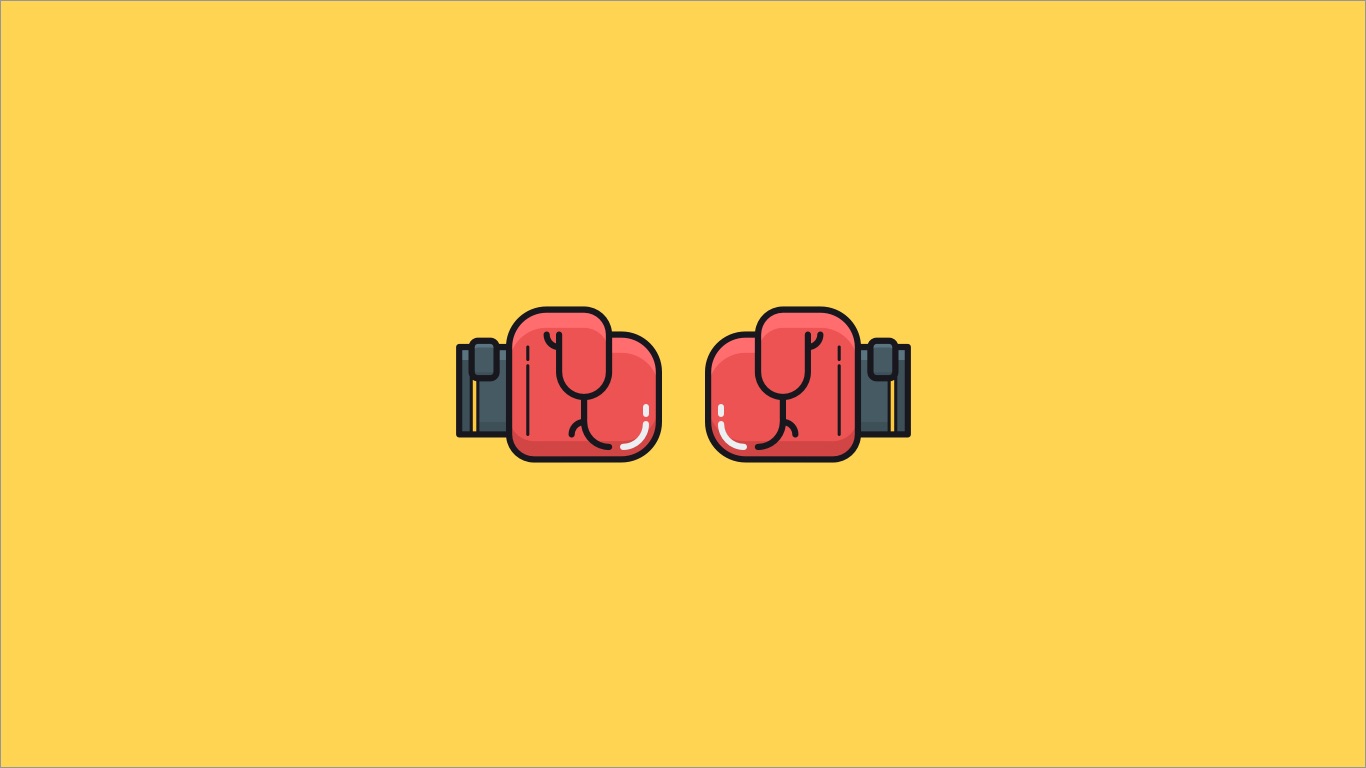The author of the novel 2001: a Space Odyssey, Arthur C. Clarke once said that ‘Any sufficiently advanced technology is equivalent to magic’.
He wasn’t wrong.
Ok, well he was a little wrong about some things.
2001 came and went without any presence of a supercomputer named Hal 9000 guiding us through foreign planets that humans have long since colonised.
Ask any salesperson, however, how automated email sequences, workflows, tasks, and reminders help their process and improves their close rates, and most of them will tell you that the technology really is equivalent to magic!
It’s no wonder then that so many businesses worldwide have begun identifying the need for marketing automation software as an investment in the future of their organisations and a way to improve their ROI, effectively nurture their leads, and reduce the admin workload across their teams and marketing campaigns.
As a marketing agency ourselves, we’re all too aware that marketing automation software is absolutely essential to effectively deliver an inbound marketing strategy, but not all automation platforms are created equally.
That doesn’t mean you’re not short of options however, with solutions on offer from HubSpot, Marketo, Pardot, and SharpSpring to name a few.
Of course, every business has a myriad of factors to consider before deciding on software which suits their needs, with cost often being the significant driver. It’s important however to be clear on exactly what the software you’re considering can & can’t do before you purchase a license.
To reference one of the most memorable quotes from 2001: A Space Odyssey, the last thing you want on your hands is a software telling you ‘’I’m afraid I can’t do that, Dave” more often than not.
Today, we’ll unpack two of the most popular marketing automation software in 2019, HubSpot and SharpSpring, and highlight what’s great and perhaps not so great about each platform and the type of business each is suited to.
In the effort of full disclosure, we are of course HubSpot partners so it might seem as though there is a bit of implied bias in our review, but as we’ve used both platforms extensively, we’re pretty confident that our review won’t be as biased as you may think!
So let’s start with the basics...
SharpSpring
The Cost
A big drawcard to any SharpSpring user is its price.
Unlike most marketing platforms, SharpSpring doesn’t require the full annual payment upfront, with plans starting from $450 per month, and provide access to every feature on offer from SharpSpring:
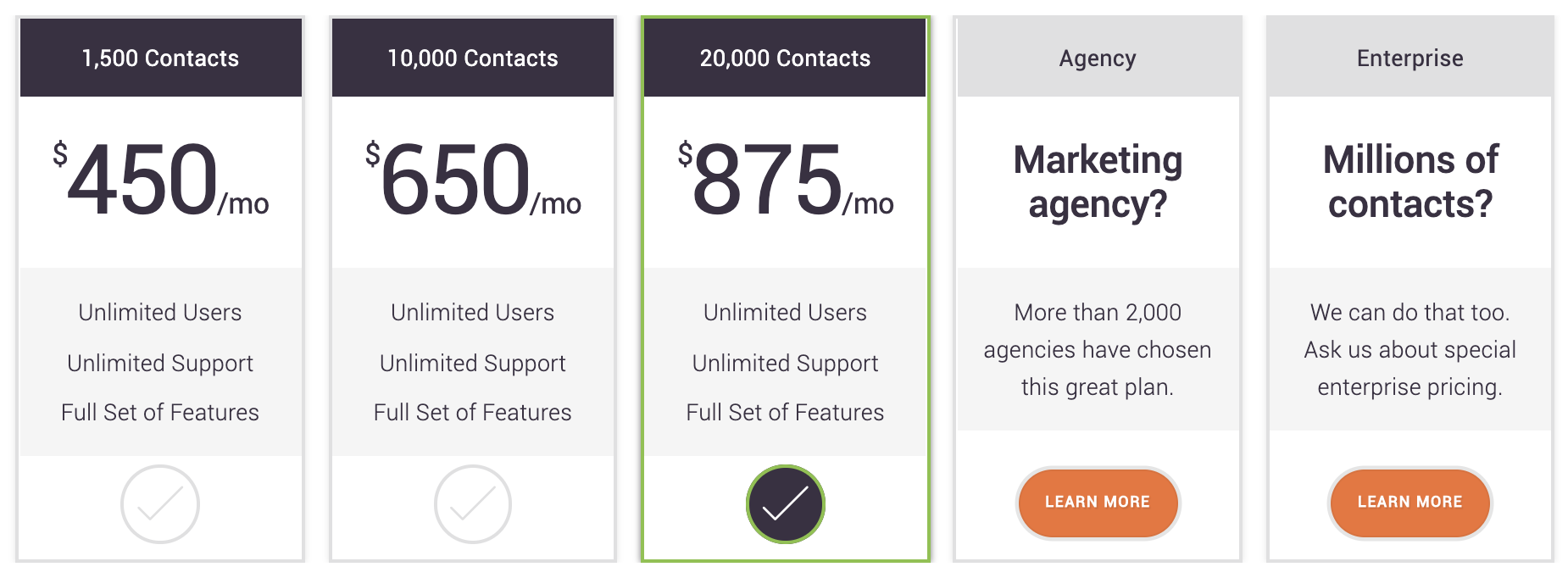
It’s easy to see why SharpSpring’s pricing structure is so attractive to so many, especially for businesses with large volumes of contacts.
What’s great about SharpSpring:
Email marketing automation
Access to basic email automation is essential to any inbound marketing campaign, and the sequences on offer from SharpSpring work well.
Lead nurturing sequences can be triggered based on basic lead activity and behaviour (email opens, link clicks etc).
Smart CRM
A smart CRM that pulls in lead activity, such as web pages visited, emails opened etc is a must in today’s age.
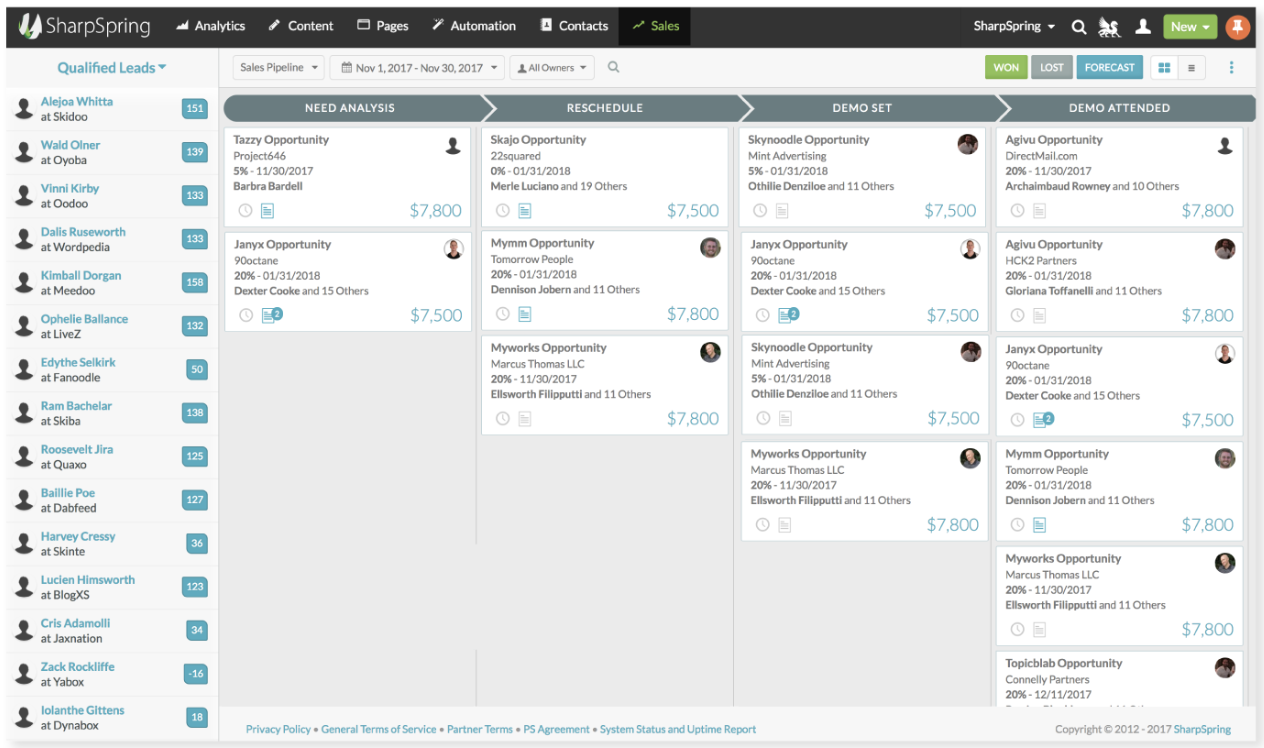
The ability to have contact data available throughout views such as the sales pipeline, offer a great bird’s eye view of your funnel and streamline the tracking of current opportunities, which is useful for both marketing and sales.
SharpSpring’s CRM also offers a whole host of 3rd party integrations, so you’re able to pull in contact information from external CRM’s too.
Basic attribution reporting
Utilising SharpSpring’s tracking URL feature enables you to analyse exactly where your leads have come from when engaging on your website.
It also provides useful insight when calculating the ROI of a campaign for example, although understanding which channels are performing best on your campaigns, without setting up specific tracking URLs can be rather cumbersome.
What’s not so great about SharpSpring:
The blog and landing pages
Whilst you are able to host your marketing blog and create your own landing pages and thank you pages within SharpSpring itself, the experience isn’t very user-friendly and often with its fair share of system bugs and inconsistencies.
The drag and drop design-builder isn’t as simple as it sounds, most tweaks or creation of a new page will require the help of a developer or someone code-savvy.
Some personal hands-on experience with SharpSpring’s page builders…
After several trials and countless glitches, we decided to continue hosting the blog and landing pages of a clients website in WordPress as opposed to using SharpSpring’s built-in tools, meaning we were never able to fully use SharpSpring’s SEO optimisation tools.
Social Media Scheduling
The user interface isn’t as friendly as competing systems such as HubSpot, HootSuite or Buffer but the most significant flaw in SharpSpring’s social media tool is that it doesn’t allow scheduling across every platform.
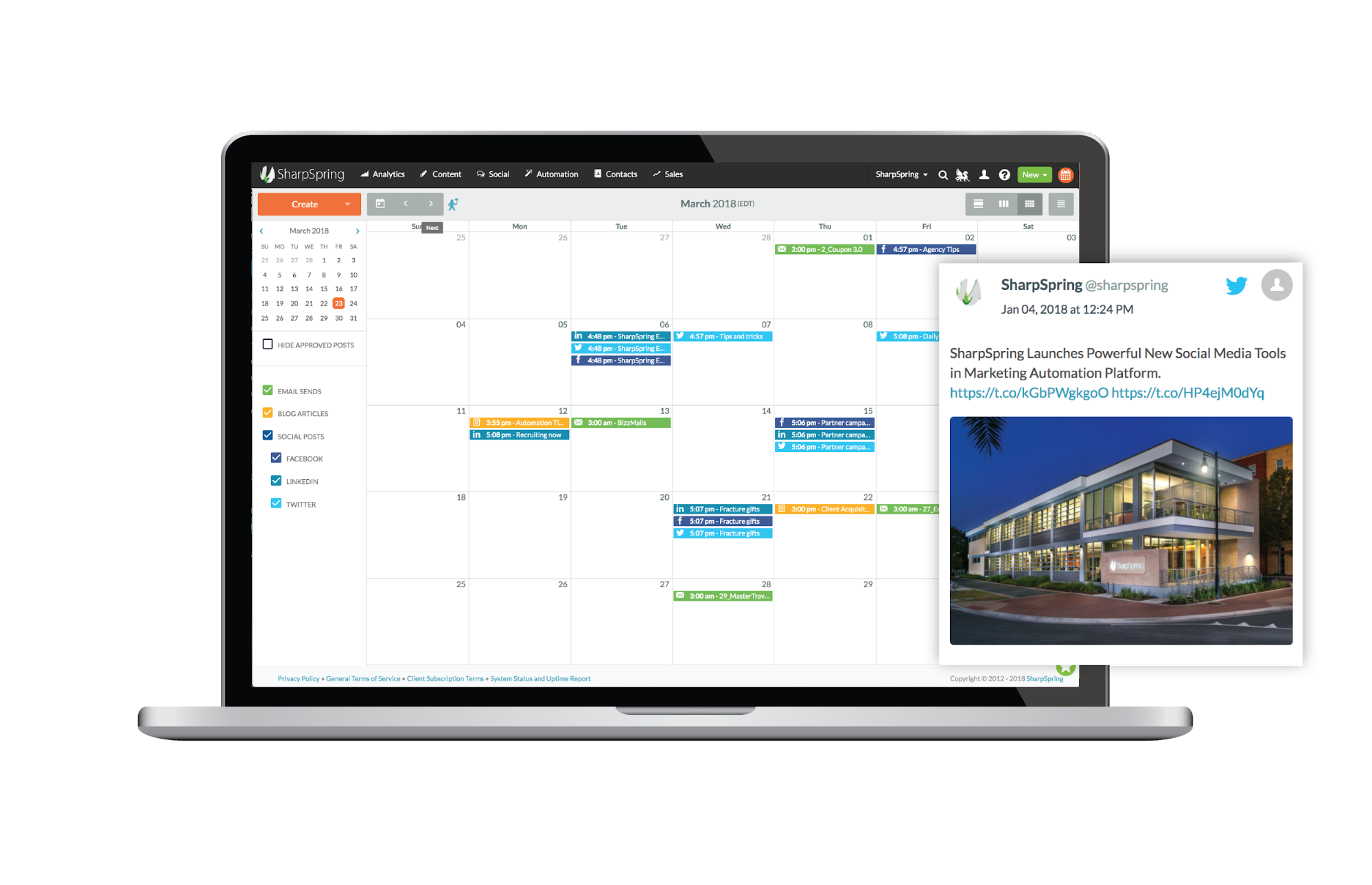 Reporting
Reporting
SharpSpring’s website analytics, basic funnel dashboards, and reports leave a lot to be desired.
The views are difficult to gain much usable insight from, providing only basic sales and marketing metrics.
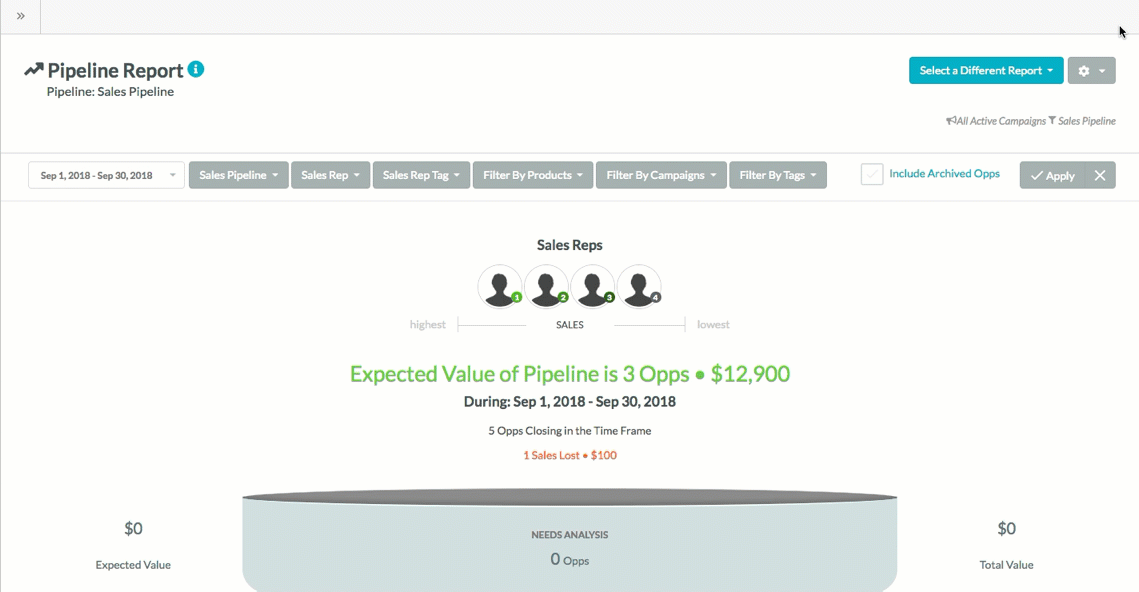
Unlike many of its competitors, SharpSpring doesn’t offer a ‘reporting upgrade’ which unlocks deeper levels of attribution reporting and insights.
Our Honest Review Of SharpSpring...
If budget is the primary barrier to purchasing marketing automation software, SharpSpring will always be high on the list of consideration.
Their large contact limits and basic email automation features are attractive to agencies and businesses, but having run several inbound marketing campaigns on the software it’s fair to say “you get what you pay for.''
Whilst the feature list is appealing, SharpSpring’s execution in their features often leaves a lot to be desired.
Email functionality as an example, proved particularly unreliable, with smart contact fields (such as first names, company names etc), proving particularly glitchy and often stressful when “Lead A” received email’s addressed “Hi Lead B”.
If the price is a primary consideration it’s worth considering some alternatives, such as MailChimp, Active Campaign or Campaign Monitor to run your inbound marketing campaigns.
HubSpot
The Cost
HubSpot has tiered its product offering for essentially any budget, positioning itself as an affordable marketing tool if you’re after the basics, whilst offering a full suite of advanced services if you sign up for one of their higher product tiers.
The CRM is available for free, with some useful features such as insights into contact activity on your website, deal pipelines and contact records.
In fact, you’re now able to access some marketing tools for free too, including the ability to host HubSpot forms on your website, Pop Up CTA’s and even live chat available for free.
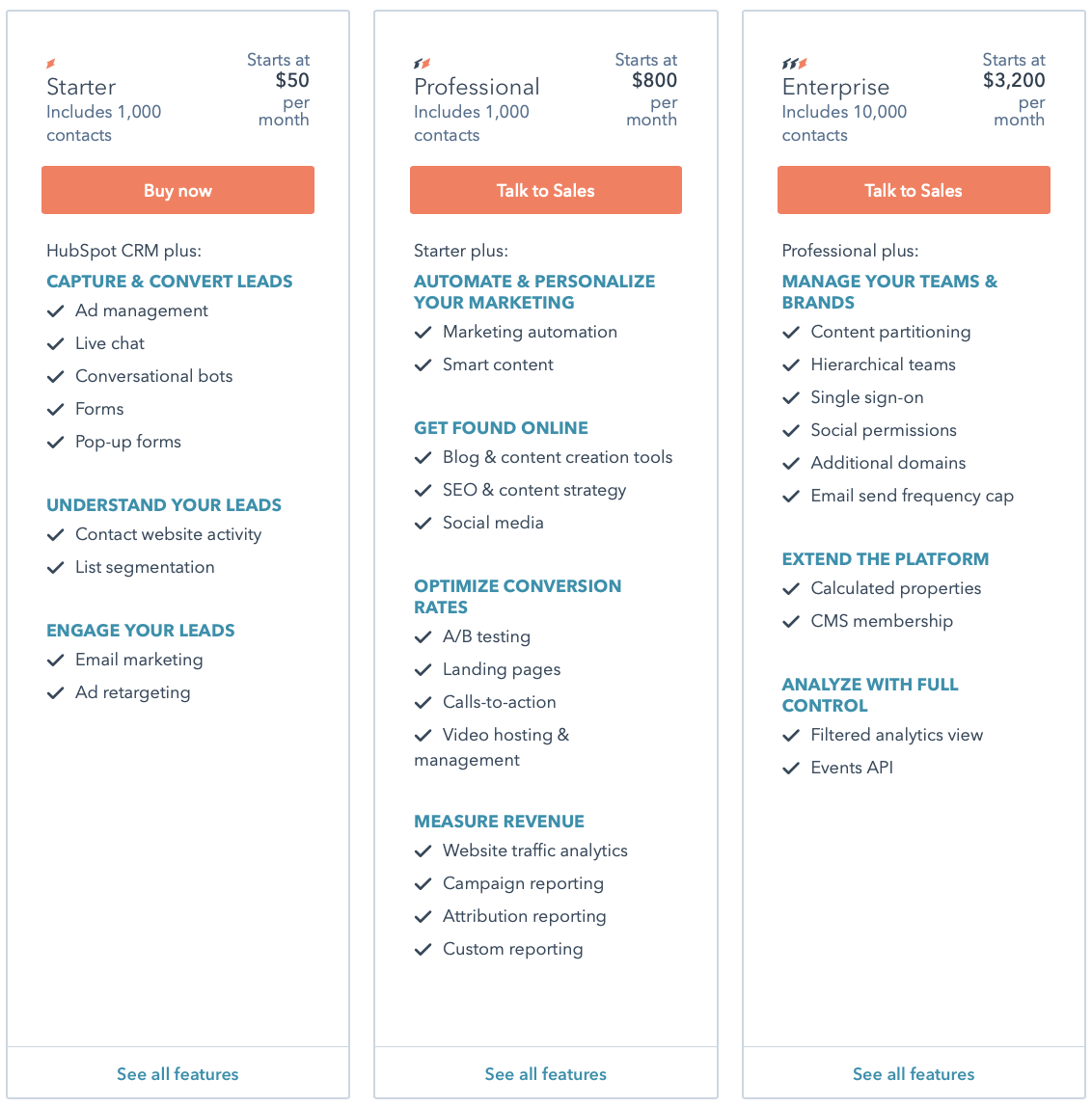
If you’re looking to access some of HubSpot’s more advanced features, such as blog & landing page hosting, SEO optimisation, smart content, email automation, and advanced attribution reporting you’ll have to shell out for a pro or enterprise license.
Whilst there is a ton of value included in each license, the fees are billed annually, a tough pill for some businesses to swallow without trialling the product.
What’s great about HubSpot:
Blog and landing page creation
Hosting your blog on a HubSpot subdomain does wonders for your SEO. As a standard, all blogs and landing pages make use of HubSpot’s CDN.
That means that all your hosted HubSpot pages have great page loading speeds and are always optimised for mobile devices.
The experience is also easy enough for non-coders to use without hassle, accomplishing some great page designs from the simple drag and drop builder.
Reporting & Analytics
Probably my favourite HubSpot feature is the depth of their reporting.
Unpacking which sources, channels, and campaigns are influencing exactly which leads is a breeze within the tool. You’re even able to create custom attribution reporting events in the Pro and Enterprise licenses.
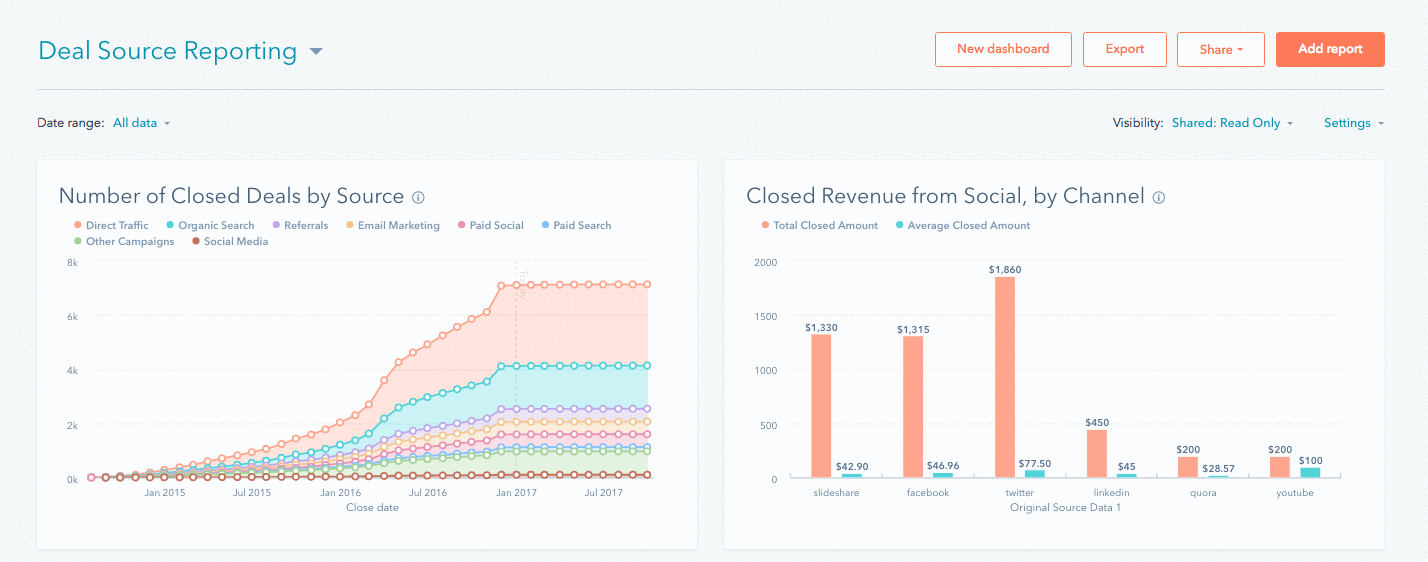
Smart CRM
HubSpot’s CRM is one of the best on the market.
Tracking any engagement with your website, email or content a lead has had is a useful tool in any sales person’s shed to help close more deals.
HubSpot Academy
The depth of HubSpot’s own learning centre is certainly a selling point.
Having termed the phrase ‘Inbound Marketing’ there are a host of certificates and online courses on offer, covering everything from the theory to practical product use which all come included with your HubSpot license.
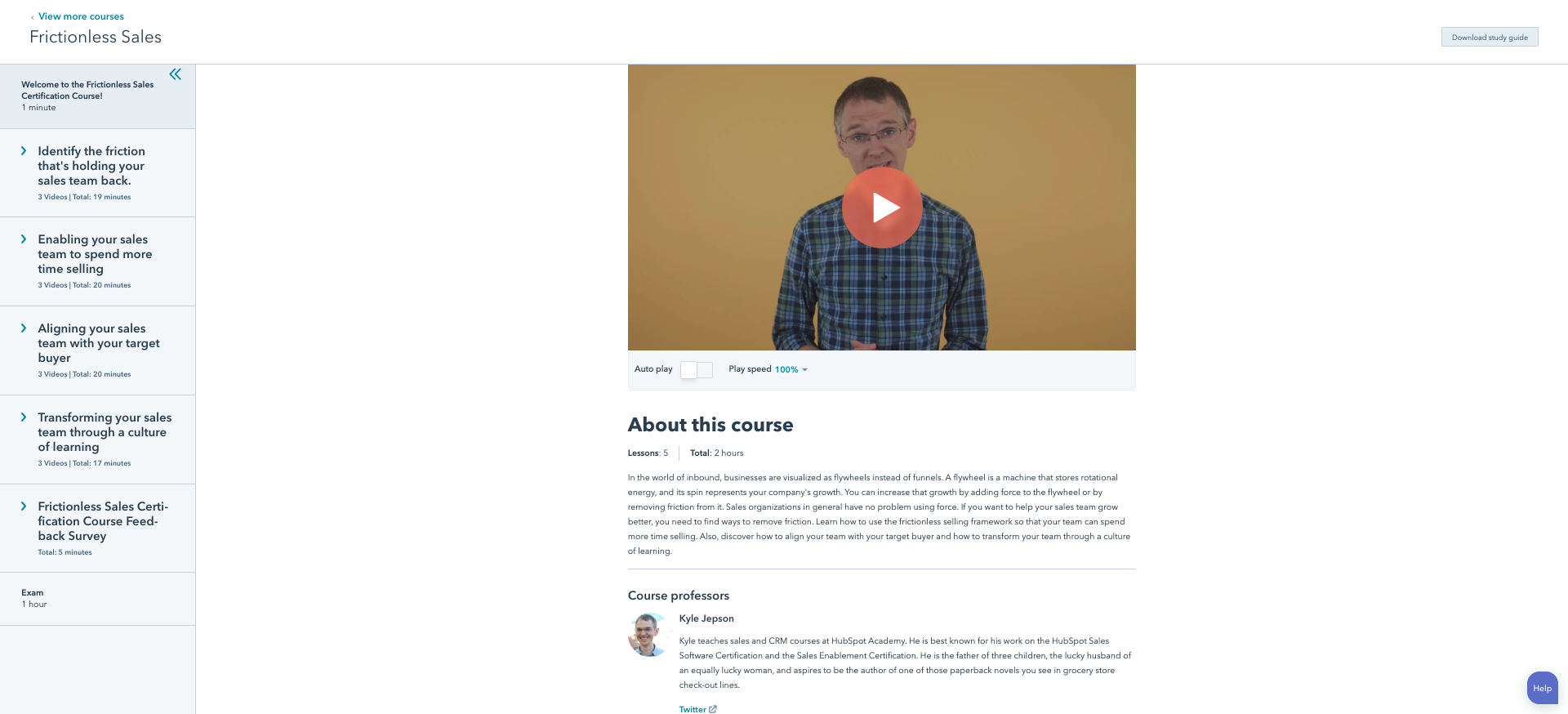
HubSpot have also written a blog for just about any and every HubSpot topic you can imagine, with community groups and help forums covering any technical issue you might have.
Automation
You’re able to create some fairly complex lead nurturing email automations in HubSpot, without any hassle.
Sending emails, enrolling in smart lists, updating lifecycle stages or deal stages can all be triggered by very specific user behaviour in HubSpot’s workflows, making lead nurturing a breeze.
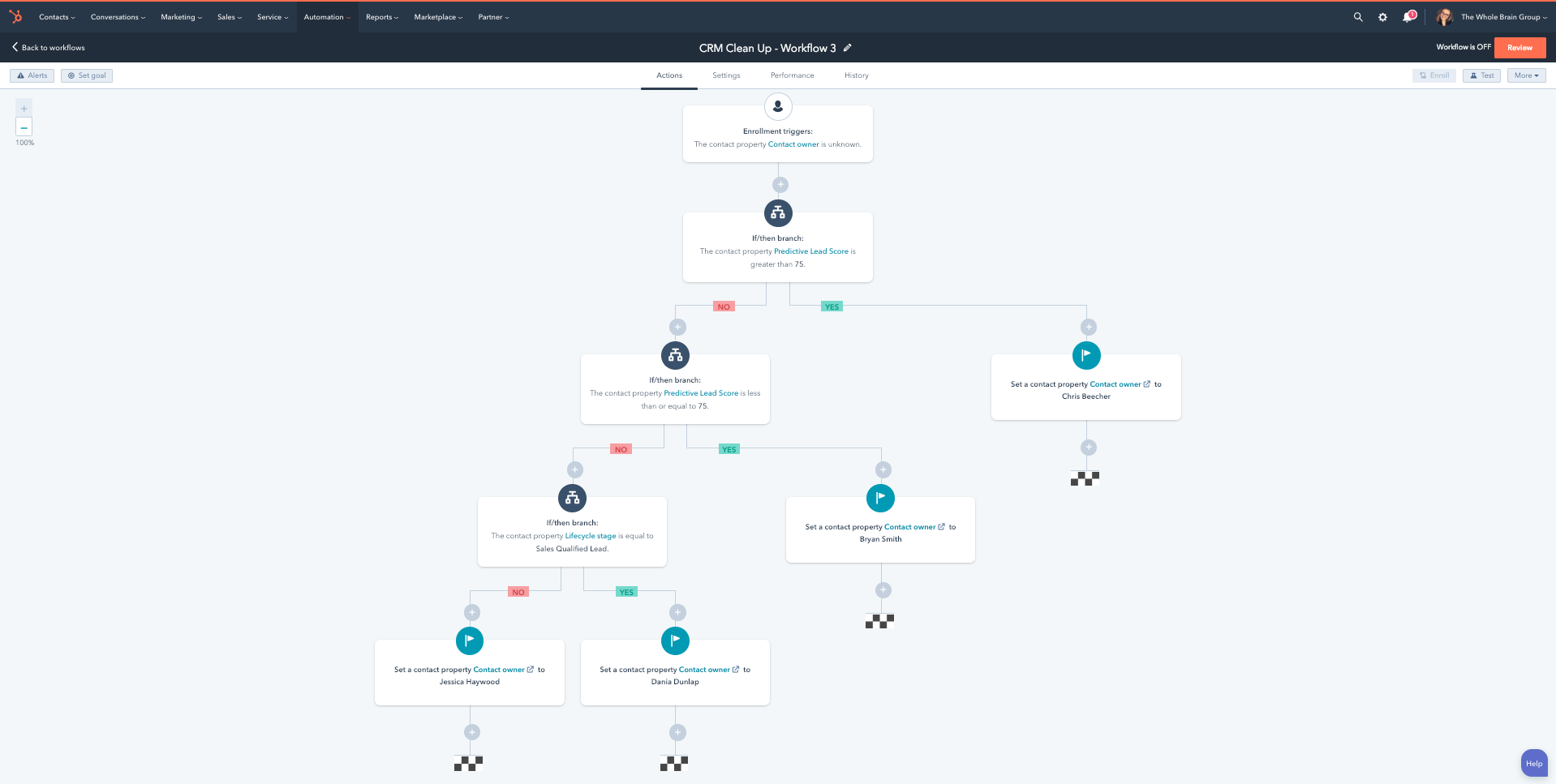
Smart content
Depending on a lead’s lifecycle stage, list membership or deal status you’re able to define what content they see on CTA’s, forms or even landing pages hosted by HubSpot.
Greeting your leads with customised content, or CTA’s tailored to their stage in the buyer’s journey is again tailored towards making lead nurturing simpler and easier.
What’s not so great about HubSpot:
Large contact volumes become pricey
At $20 per 1000 extra contacts on HubSpot’s Starter products and an extra $50 on their pro licenses, having large contact volumes can become pricey unless you’re on an enterprise license.
Which doesn’t come cheap either, starting at $3,200 per month.
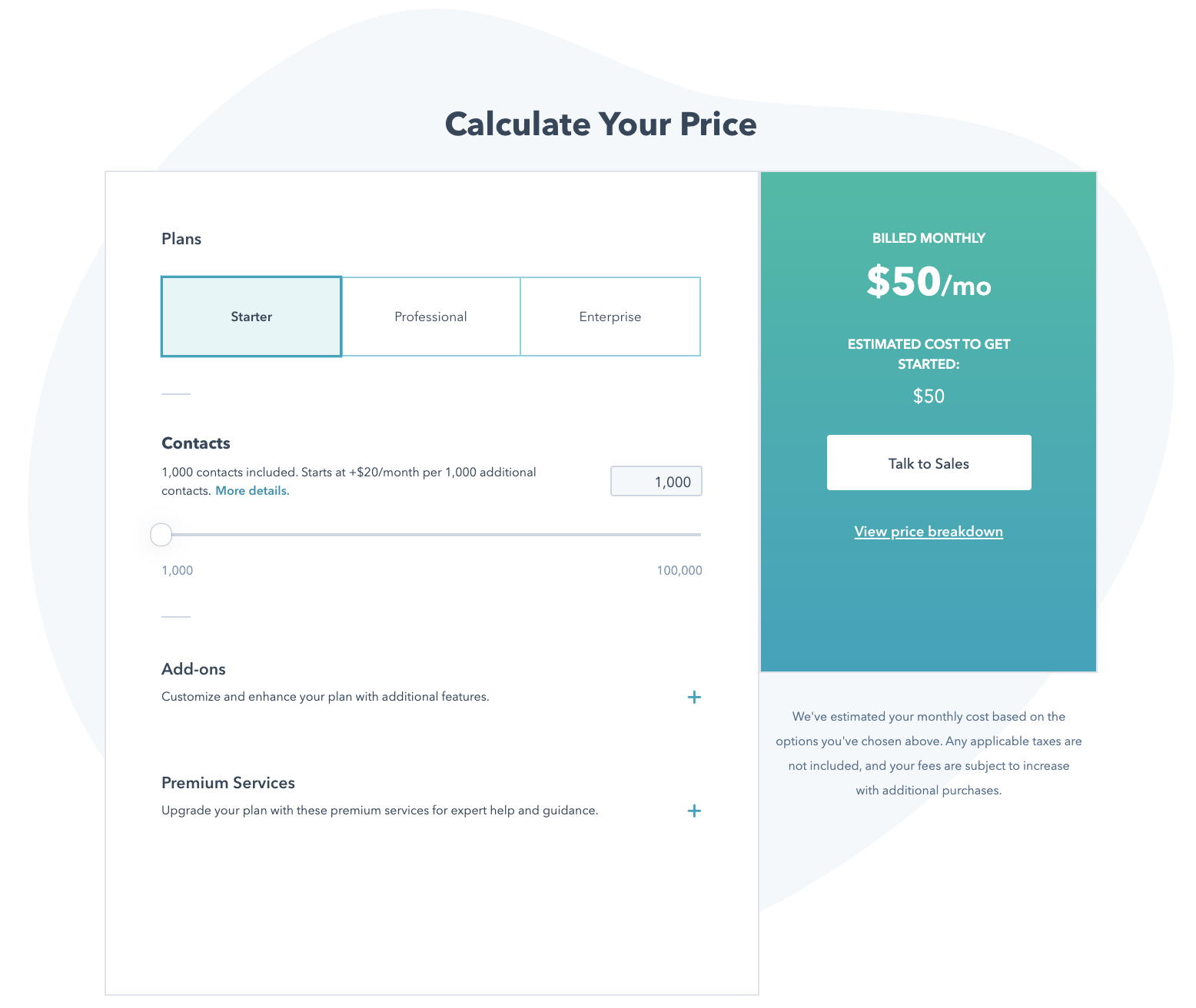
Being Billed Annually
Having to settle the annual costs upfront is probably the most common barrier for most HubSpot licenses.
Whilst the product continues to perform as an industry leader, the large upfront sums can be hard to swallow, especially in emerging markets.
Pricey Extra’s
HubSpot offers a host of useful, and excellent extra services, but they don’t come cheap.
Hosting your entire website on HubSpot’s CMS is an extra $300 per month, unlocking additional reporting dashboards or even more advanced attribution reporting is an extra $200 per month and so on.
Our Honest Review Of HubSpot…
Having used a host of similar services, such as SharpSpring, it’s hard to criticise any of HubSpot’s offerings.
Whilst they are certainly not the cheapest option on the market, they are cheaper than competitors such as Salesforce and their marketing automation software, Pardot.
Despite the cost though, every feature included in each license tends to work as you would expect it to.
A user-friendly interface, a wealth of support material, and great support teams means that managing several marketing campaigns of varying complexity is a breeze.
The price is a barrier to many, but can often be overcome by evaluating the value a tool like HubSpot provides over the 12-month period, as well as engaging with HubSpot partners or HubSpot themselves to negotiate better payment terms.
If you’re looking to run more than one inbound campaign, or accurately report, and track your digital marketing efforts, your list should start and end with HubSpot.
If you're still not sure, why not schedule a call with one with us to see how we can help you 😊
Simply click the button below to schedule a time with us.