Everything we understand about the marketing and sales funnel is changing.
People no longer follow a linear path to purchase but instead, broaden and narrow their search as they work to understand their problems and identify the solutions across channels and devices.
A recent study by Google showed that some buyers journeys can include over 500 touch points as customers search for the last brand standing, flipping between channels, and researching even the smallest details along the way.
The solution is to align your marketing efforts with your business outcomes, create a clear understanding of your customers’ needs and automate your efforts so that you deliver a fast and frictionless experience.
All roads lead to inbound and inevitably to HubSpot.
One of the ways businesses today are dealing with the complexity is through the use of marketing and sales software that allows them to monitor their digital marketing efforts across their channels, understand user behaviour, and automate their lead nurturing to create unique user journeys on a mass scale.
In this blog post we are going to go in-depth about HubSpot and its various tools and provide a framework for you to use to determine whether HubSpot and the inbound methodology is the right fit for your business.
Below is an index with quick links to the various sections in this guide:
- CRM
- Sales
What is HubSpot?
HubSpot is an integrated suite of Marketing, Sales, and Service tools designed around their Customer Relationship Management (CRM) software. Their tools integrate to create a seamless marketing software that offers everything from live chat to email marketing, visitor tracking, smart content, and marketing automation.
They’re also the company that first created the inbound methodology and built it into the marketing force it is today. In fact, 67% of surveyed B2B companies now rate inbound marketing as a high priority component of their overall marketing strategy.
Now let’s take a closer look at their tools.
HubSpot Tools
1. CRM
The HubSpot CRM is a free customer relationship management software (CRM) that helps you organise your contacts and streamline your interactions with them. It tracks their activity on your website, records the emails they have sent and received, and allows you to perform a number of actions like schedule meetings, upload documents, create tasks and custom deals.
Most importantly, it allows you to segment your contacts according to their levels of engagement and interaction, creating list of contact you can nurture into customers.
Features:
✅Contact & Lead Management
Add company and contact records, log sales activities automatically, and easily keep records up to date.
✅Pipeline Management
Add deals to your CRM with a single click, assign tasks to push deals forward, and track progress in your dashboards.
✅Contact & Company Insights
Get insights your sales team will actually use by automatically pulling company details from HubSpot’s database of over 20 million businesses.
✅Email Tracking
Know the second a lead opens an email, clicks a link, or downloads an attachment — then send a perfectly timed follow-up email.
✅Email Templates & Documents - Turn your most effective and repetitive sales emails into templates, and build a library of documents that you can access inside your inbox and share with your entire team.
✅Gmail & Outlook Integration
Access email templates, contact and company info, and more right inside your inbox.
✅Facebook & Instagram Lead Ads
Create lead ads for Facebook or Instagram that automatically capture contact information and sync with your HubSpot account.
✅Forms
Build mobile-optimised forms, pop-ups, banners, and slide-ins to convert visitors into leads, you can add these to any web page you choose.
✅Contact Activity
See detailed interactions between a contact and your website in a single place, including page views, form submissions, sales activity, and more.
✅Conversations Inbox
Universal inbox that gives your sales, marketing, and customer service teams one place to view, manage, and reply to all conversations from live chat, bots, or team email aliases.
✅Meeting Scheduling
Create a scheduling link that you can share with prospects, giving them the power to book time on your sales team’s calendar.
✅Live Chat & Bots
Connect with website visitors in real time to convert new leads, close more deals, and provide better support to your customers.
2. Marketing
The HubSpot Marketing tools allow you to run marketing campaigns and automate your marketing efforts from a single platform. With the ability to plan and publish content, create custom forms and chatbots, build out custom landing pages to deliver content offers to your audience, and nurture them with emails and automations into customers.
An integrated marketing dashboard gives you access to all your latest data, giving you insight into your marketing activities across your channels.
Let’s dive into their full set of features.
Features:
✅Blogging
Publish relevant, engaging, conversion-optimised content with tools that speed up creation, keep formatting consistent, and make it easy to optimise for search.
✅Landing Pages
Create and build landing pages that look perfect across multiple devices, add forms, and add smart content that automatically changes content based on who's viewing your page, and run A/B tests to improve submission rates.
✅Email
Create stunning email templates, automatically personalise subject lines and content for each recipient, and run A/B tests to improve open rates and click throughs.
✅Marketing Automation
Let your leads determine their own path to purchase to close more deals. With marketing automation, you can use each lead's behaviour to tailor emails, content, offers, and outreach at scale.
✅Lead Management
Access each contact's information and see every interaction you've already had. Use this data to create hyper-targeted campaigns that close more deals.
✅Analytics
Gain insight into your entire funnel to see which marketing assets are working the hardest, and to show how marketing impacts the bottom line.
✅CMS
Drag and drop your way to a responsive, SEO-friendly, and fully integrated website. Save your best designs as templates to launch pages even faster.
✅Social Media
Monitor brand mentions and relevant conversations, track engagements automatically, and schedule your social posts to be published at the right times.
✅SEO
Plan your content strategy around topics that will elevate your authority in search engines, get as-you-type optimisation recommendations as you're creating content, and measure real SEO ROI with integrated analytics.
✅Calls-to-Action
Design CTAs visitors can't help but click, know who clicks which CTAs, and measure performance to optimise clickthrough rates over time.
✅Ads
Track the ROI of your Facebook, Instagram, LinkedIn, and Google advertising with precision. This will make sure that you stop struggling to justify your paid ad spend.
✅Salesforce Integration
Bi-directional sync with Salesforce means a record of every email open, CTA click, and form submission is at your fingertips. Use this data to score leads and create segmented lists.
3. Sales
The HubSpot Sales tools are designed to make your sales team more effective by automating workflows and providing in-depth insights into your prospects behaviour. Your sales team can customise their sales pipeline and track deals as they move through it, create standardised email templates and sequences used for communication, and automatically score leads to prioritise their efforts.
Let’s take a look at what exactly they offer.
Features:
✅Email Sequences
Put prospecting on autopilot to keep them from slipping through the cracks and free up more time to close warm leads.
✅Email Templates
Turn your most effective and repetitive sales emails into templates which you can access inside your inbox and share with your team.
✅Email Tracking
Know the second a lead opens an email, clicks a link, or downloads an attachment, and surface the most relevant notifications to the top of your activity feed. Then send a perfectly timed follow-up email to that prospect.
✅Email Scheduling
Schedule emails to go out at a specified date and time, or use machine learning to deliver emails to prospects when they’re most likely to engage.
✅Documents
Optimise your documents and personalise your pitch by seeing who views each document and which pages they spend time on.
✅Meetings
Share a link that gives leads the option to choose a time that works for everyone. Works with Google Calendar, Office 365, and HubSpot CRM.
✅Live Chat
Connect directly with prospects when they’re actively engaging with your website. Route chat conversations to the right salesperson to build better relationships and close more deals.
✅Calling
Queue up a list of sales calls, make them from inside your browser, log calls to your CRM automatically, and record calls with a single click.
✅Sales Automation
Use workflows to automate manual, time-consuming tasks. Rotate leads, create deals and tasks, and more.
✅Reporting
Out-of-the-box and customisable reports and dashboards allow you to share high-level business metrics with executives, or dig into more granular metrics for your sales team.
✅Predictive Lead Scoring
Prioritise your outreach based on a prospect’s likelihood to become a customer so you don’t waste time trying to qualify poor-fit leads.
✅Salesforce Integration
Bi-directional sync with Salesforce means a record of every email, meeting, call, and more is at your fingertips.
4. Service Hub
The HubSpot Service tools are designed to help you deliver exceptional experiences on a mass scale. It connects all your conversations into a universal inbox, offers a complete help desk with built-in automation and reporting, so you can turn chats and emails into tickets and lets you build out a knowledge base for customers to help themselves.
Let’s take a closer look at everything they offer.
Features:
✅Conversations
Manage one-to-one customer communications at scale through a universal, collaborative, inbox that aggregates customer emails, chats, and more — and is accessible to your entire team.
✅Tickets
Log customer issues as tickets that can be assigned to members of your team, organised and prioritised, and tracked in a central location.
✅Feedback
Get a pulse on customer happiness, and deploy surveys to gather feedback that can be used to build a better customer experience.
✅Automation & Routing
Automate your customer service processes with ticket routing, escalation, and task creation. Use feedback responses to kick off automated customer marketing emails or internal notifications to your team.
✅Knowledge Base
Turn your customers’ most frequently asked support questions and tickets into a robust, optimised knowledge base of help articles and documentation that’s indexed in search engines.
✅Team Email
Create team-wide email aliases that automatically turn incoming emails into tickets or get routed to your conversations dashboard.
✅Live Chat
Engage in contextual, personalised customer service conversations with your customers in real time on your website.
✅Conversational Bots
Use bots to improve live chat efficiencies and scale one-to-one communications by routing customers to relevant help documentation, the appropriate chat agent, and more.
✅Reporting
Measure the impact of your customer service efforts with built-in reporting tools that track knowledge base usage data, ticket volume and response time, customer feedback, and more.
✅Goals
Report on metrics related to a specific customer goal, like ticket response time. Use goals to easily track and meet customer service level agreements (SLAs).
Additional Features
Aside from the tools HubSpot offers there are a couple of additional features that can help you streamline your marketing and sales activities.
Integrations
One of the main considerations when evaluating any new software is how it integrates with the tools you already use.
Switching costs can be high and the adoption of new software can be slow if it means starting from scratching importing data, recreating templates, and getting used to a new layout and set of features.
Currently, HubSpot integrates with 300+ of the top sales, marketing, and project management tools out there and the list is constantly growing.
These integrations allow your team to continue working with the software they prefer while integrating it with the rest of their activities.
Integrations also enhance the features that HubSpot offers. Connecting to Google Analytics increases you ability to track your campaign goals and understand where your visitors are coming from while integrations with social media channels allows you to automatically post new blogs to those social channels without ever leaving HubSpot.
Here are a couple of our favourite integrations:
- Slack
- Mailchimp
- Wordpress
- Salesforce
- Zapier
- Zendesk
- Typeform
- Unbounce
- Instapage
- Gmail
- Adwords
- Google Analytics
- Databox
For a full list of HubSpot integrations, click here.
HubSpot Academy
Training and upskilling your team is an essential part of every business.
HubSpot makes it easy through the HubSpot Academy which is a free digital training tool that offers courses and certifications on a number of topics ranging from digital marketing to social media and sales.
New courses are added on a regular basis and allows you to track your team’s progress and see which courses they have started and which they have completed.
The Benefits of HubSpot
There is a reason there is so much hype about HubSpot.
They offer businesses the level of functionality and automation that was previously only available to the sorts of businesses that could afford to spend millions on development to create a marketing automation system in-house.
They provided a flexible out-of-the-box solution, making it easy for businesses of any size to quickly implement and deploy.
Below are some of the main reasons we love HubSpot:
1. You can deliver an end-to-end customer experience
HubSpot offers an end-to-end solution from the foundation of setting up your website to publishing content, managing your database, automating your marketing efforts, and creating reports.
Instead of using different tools and dealing with the headache of integrating them, you get to use a set of tools on a single platform, all designed to work together.
2. Track campaigns across multiple platforms
HubSpot’s reporting tool makes running marketing campaigns easy. You can manage each part of your campaign with the integrated dashboard, whether it is social media posts, blogs or emails and connect them all to a single campaign right from the start.
Gone are the days where you need to manage all parts of the campaign in different places. There’s finally a formula that meets marketers’ needs to manage a campaign all👏 in👏 one👏 place 👏
You can also track your ROI and see how your campaign goals are being met with the analytics tools. Break it up further and see how each channel is contributing to your goals.
3. Monitor user engagement with the CRM
The CRM shows you everything a potential customer does on your website long before you even know who they are.
If someone visits your site multiple times before downloading your offer, HubSpot tracks those interactions and assigns them once the visitor converts into a lead.
These insights can then be used to segment your database and develop lead nurturing strategies for different users based on their activities, allowing you to get the most out of your database.
4. Track your ROI
ROI is always a tricky thing to measure. HubSpot knows this and has created a few ways to help you measure it. HubSpot combines sales deals and customer data to help make the ROI picture a little clearer, so you can see how your marketing is working.
You can also plug in your paid campaigns with HubSpot’s Growth Suite. Integrate all your ads such as Facebook, AdWords, LinkedIn ads and more with HubSpot via the Ads Add-On.
Once you’ve connected all your ad channels to HubSpot, you can then activate the Deals ROI in the settings. All your new deals will be monitored and tracked from there on. This is a great way for your sales team to see what leads are coming from paid ads.
5. Fountain of knowledge
HubSpot defined inbound marketing and they continue to lead the way in terms of thought leadership, research, and marketing and sales resources.
We’ve already mentioned the HubSpot Academy which offers free online courses that cover a wide range of topics. Aside from that, their blog is a treasure trove of useful information that is constantly being updated and offers great insight into the latest trends, best practices, and just about everything else related to business.
You can also get additional support from their team whether it be monthly consulting from one of their specialists or in-person training with one of their coaches.
6. Save time by automating your lead nurturing
Workflows allow you to create a set of triggers that can automate tasks and create different journeys based on user interactions. This way you can automate your lead nurturing sequences while still making it personalised and relevant to the prospect.
Companies that automate their lead nurturing cycle see a 10% (or more) increase in revenue within 6 to 9 months.
You can let your leads choose their own paths so that you can close more deals or use their behaviour to tailor your content, offers, and emails targeted to exactly what they might be interested in.
HubSpot also allows you to automate mundane marketing tasks like emails and social media posts.
If you’re still not set on using marketing automation, HubSpot has a very detailed beginner’s guide to help you through it all.
7. Align sales and marketing efforts
Probably one of the features we love the most is the integration between sales and marketing.
Getting marketing and sales teams aligned is essential to campaign tracking, proving ROI, and improving your overall marketing and sales strategy.
To do this you need clear communication and transparency in each departments process.
HubSpot offers integrated tools for both teams to get the information they need to do their jobs effectively.
Marketing can see how many sales qualified leads they have generated and how the sales team is engaging with those prospects while sales can get information about the sorts of leads marketing is generating and make sure those leads are getting the right information before they are handed off to sales.
The Drawbacks of HubSpot
HubSpot offers a lot of features and has plenty of benefits to draw on but there are a couple of things to take into account:
1. Jack of all trades, master of none...well not quite.
HubSpot offers a lot of tools but we know that because of that, there are more focused specialised tools out there that do a better job.
An example of this is Typeform.
Their forms are beautiful, engaging, and incredibly versatile and when compared to HubSpot forms, the difference is obvious. That’s because all Typeform does is make forms.
HubSpot is focused on creating an integrated ecosystem of tools that teams need to take their marketing to the next level while keeping their pricing and the features aligned. If their forms were as beautiful and versatile as Typeforms, their pricing would need to be higher and their tools would be less accessible.
HubSpot focuses on offering the standard features that most businesses need and doing it well. For everything else they offer integrations.
If you prefer Typeform then it can be easily integrated with HubSpot. If you want to use a different conversation tool or email provider then that isn’t a problem either because it can all be integrated.
2. 12 month commitment
Committing to a 12-month subscription upfront can be daunting if you are new to inbound and HubSpot and unsure if inbound is right for you.
But this is done for a reason.
Inbound takes time. It takes time to create content. It takes time for that content to rank. It takes time to build out automated lead nurturing workflows, align marketing and sales, and optimise your campaigns.
3. All-in-one Pricing
HubSpot offers free accounts on all of their software but the features are basic and most of the value comes from having a paid account.
Having an all-in-one tool comes at a cost. There are inevitably going to be tools that you will be paying for but not using.
Perhaps you were looking for a way to automate your lead nurturing and now you also have the ability to create smart content but it’s a feature you don’t need. Or you wanted a way to improve your campaign tracking and now you have a bunch of features like chatbots and email marketing that you don’t use.
It is important to understand what features you need and will use going forward because there might be more specialised tools that come at a lower cost.
That being said as you grow you will need more functionality as your marketing team and efforts mature and become more sophisticated.
Switching tools comes at a cost and it might be a better solution to start with HubSpot right from the beginning, keeping in mind that its tools will facilitate your growth and expanding needs.
Is HubSpot Right For You?
Well the answer is: it depends.
It depends on your goals and growth targets. It depends on your priorities and level that your team is working at. It also depends on the type of business you’re in, your industry, and the journey your customers take before they make a purchase.
Below is a quick quiz you can take to determine if HubSpot and inbound marketing is right for you. 1 point for YES, 0 points for NO.
- Is it a considered purchase?
Buying gum is not a considered purchase. Choosing a new accounting software, planning a holiday, or buying a new bicycle are.
Good indicators of considered purchases are the sticker price, the process businesses or individuals design to support the purchase, and the approvals required before it can be finalised.
- Is a large portion of your budget spent on lead generation?
Businesses that depend on lots of sales funnel activity can reduce the average cost of qualified warm leads by 60% compared to traditional methods like direct mail, trade shows, and cold calling by using inbound marketing.
- Do you have a meaningful and demonstrable point of difference?
Inbound is a great way to show prospects how you provide greater value to customers, compared to other alternatives.
- Do you have a geographic sales boundaries?
If your business isn’t limited to a specific geographic boundary then neither should your growth. SaaS products, the hospitality industry, specialised products and services, and consultancies are good examples of this.
Your market should be the whole planet, and inbound marketing makes you visible to all potential buyers.
What did you score?
0 : HubSpot isn't for you.
1: Probably still not the right software for you.
2: Maybe. Think about how you could use content and a CRM to create a better experience for your customers.
3: Yes. With HubSpot and an effective campaign you could generate traffic, drive leads, and become the authority in your industry.
4: Definitely. You are why HubSpot exists! Your customers do a lot of research before making their purchase decision and creating helpful content is a proven strategy for reducing your cost per customer and improving your sales cycle.
Why not schedule a call with one of the Uku's to see how we can help you on your HubSpot journey? Simply click the button below to get started 👇