Buying a CRM system is a substantial investment, both in terms of time and money, and can be overwhelming. You want to choose the correct system but where to start? And what to consider?
In this article, we will cover the 7 most important things to take into account when buying a CRM system.
But let’s start at the beginning…
What is a CRM and why do you need it?
CRM, or customer relationship management, refers to the ‘process in which a business or organisation administers its interactions with customers, typically using data analysis to study large amounts of information.’
And CRM software is the system a company uses to manage all this data - and their relationship with a client.
By storing all client information in a centralised, easy-to-use platform, businesses can understand, organise and manage customer relations by tracking customer activity.
“Businesses that leverage CRM software see sales increase by 29%”
Not only is this effective for lead generation and increased sales, businesses that leverage CRM software see sales increase by 29% and tailoring service delivery to individual needs. It is also invaluable for creating effective marketing collateral as businesses have clear insight into where they stand with each customer at every stage of the buyer’s journey.
Seven of the most useful features of good CRM software are:

A leader in digital CRM systems, HubSpot notes ‘CRM is more than just software or a set of processes—it’s a business culture solidly focused on winning and keeping the right customers.
A good CRM system builds value for your business by opening up vital communication channels and creating a common client-focused knowledge base to better serve your clients.’
A great CRM will integrate marketing, sales, operational and customer service functions for access to real-time data and seamless communication between teams and employees. Benefits of such a CRM system include:
- Identifying new sales opportunities
- Improved customer service
- Collated information for better decision making and long-term strategic planning
- Increased efficiency
Now that we have that covered, let’s look at the 7 most important things to consider when purchasing CRM software.
7 Things to consider when buying a CRM
#1. Budget
The most immediate consideration when it comes to buying a CRM - or any item for that matter - is cost. How much can or do you want to spend? A CRM can be a substantial investment, so you want to make sure you can guarantee ROI.
You will have to take into account the initial cost of the software such as:
- Set up costs,
- subscription/licence fees,
- training costs,
- customisation, including possible integrations etc.
Some costs are obvious, others are more hidden, so be sure to do your research. Tally these up to get the full picture. Remember to also compare what is included in each package, and what’s not.
Hubspot offers CRM systems with scalable functionality at various price points, ranging from a basic free package to the all-inclusive Enterprise package for $1 200 per month.

Want to see if HubSpot’s CRM is the right fit for you? We’ve helped businesses from across South Africa, Hong Kong, Germany and beyond do exactly that. Speak to our team of HubSpotter’s today.
#2. Scalability and integration landscape
Two important factors to consider when buying a CRM system are scalability and integration.
Scalability refers to a system’s capability to grow with your business. Factors to consider here are whether or not it is possible to add functions as your business grows, and how much this would cost.
Your business is unique so any CRM you decide to implement needs to be flexible enough to meet you where you are at today but with a robust enough set of features to meet your needs as you scale or diversify.
CRM’s typically group features into various package levels and within each level allow you to specify the number of contacts/customers you’d like to add. If your goal is to go from 1000 to 10 000 customers in the next 12 months, how would that impact your license fee?
Integration refers to the CRM system’s ability to merge - or integrate - with other systems you are already using. A CRM needs to be connected to your existing tech stack, otherwise, it’ll just add more complexity and disparity to your data.
Make a list of all the tools your marketing, sales and customer service teams use. The CRM should have standard built-in integrations for many of the more popular tools like email, Slack, Salesforce, Google, live chat, Shopify and any other channels your team or customers use to engage with each other.
If a pre-built integration doesn’t exist then look at the API provided. Is it well documented? A CRM that doesn’t play well with your most critical tools is really no use to you.
#3. Demos and trial runs
You’d take a new car for a spin around the old block before committing, so why not your software too?
Ask for a personalised demo and/or (free) trial run before committing to a system to ensure that the software meets your business’s specific needs.
A demo is a great time to learn more about a certain system’s capabilities and limits. Be sure to make the most of it by:
- Informing a supplier of your needs beforehand. “A software demo is a company’s opportunity to profile products and services. By informing the company of your specific needs ahead of time, you direct the demonstrator’s attention to your interests, not theirs.”
- Have your core stakeholders attend the demos. Now is when everyone will discover HOW they will be working together. “Since each team member has a different area of expertise, it’s important for everyone on the team to be at the demonstrations in order to get the most out of each demo.” A demo will be much more effective if everyone can brainstorm together and discuss questions.
- Have questions ready. Have the core team come up with questions for each product demonstrator. This way, you can be sure to cover all concerns in one go.
Are you looking to schedule a HubSpot demo? Click 👉 here to schedule a call with us
#4. How customisable is the software?
Although there are many great CRM systems available off the shelf, most companies will require some customisation to their software.
Find out of this is possible - and how much it will cost - before committing to a specific system.
HubSpot highlights these important customisation factors to consider:
- Does the software allow you to modify all aspects of the system?
- Are customisation tools easy to use?
- Do you have the ability to create and modify fields, screens, tables, views, scripts, and security settings?
Remember, a CRM system has to work FOR you, not the other way around, and this is only possible if it reflects your business activities and is configured for your needs.
#5. How easy is it to use?
When it comes to purchasing new software and, more importantly, having teams adopt it successfully, a major consideration is the user experience. I.e. how easy is it for people to learn to navigate and use the new system?
A recent survey suggests that it is, in fact, the number one consideration when choosing a new CRM system. 86.5% of participants said it is the most important factor in their decision-making process.

Questions to ask yourself and your team include:
- Is the system intuitive?
- Does it speed up or slow down your work process?
- More importantly, how do you feel when using it?
Systems that deliver a positive user experience are more likely to be adopted by teams and used to its full advantage.
#6. Training and support
Another factor to take into consideration when buying a CRM is the training and support offered.
Close geographical proximity would allow a vendor to provide you with in-person training at your premises. In many cases, this means a local partner/reseller, that is certified and trained to deliver services related to that particular CRM.
Working with a local partner is not for everyone so do some research into who your local partners are, if any, then read reviews or ask the company that built the CRM if they could recommend a local partner.
When setting up your training schedule, make sure that the following aspects are covered:
- Navigation and Views
- System Administrator
- Query Training
- Dashboards and Reports
- Integrations
Having a local vendor also means any technical issues or staff queries can be responded to in real-time (and IRL technicians/developers if needed), cutting out working hours lost due to time-zone differences.
Keep the following in mind when comparing CRM systems and their technical support offering:
- How quickly are calls taken from customers?
- What are the hours of operation?
- What options are available for after-hours questions or concerns?
- What charges or service plans are involved?
#7. Cloud VS On-premise
Another important factor to take into consideration is CRM deployment. In short, this refers to where your information and software is kept: is it stored in servers on your premises or is it a cloud-based system that stores data and software on remote servers that you can access via the internet.
There are pros and cons to both, most notably:

Key Takeaway
Now that you know what to look out for, take the time to investigate each vendor and their offering closely. Remember, this is a big investment - both in monetary and non-monetary terms. You are not merely selecting a software system to grow your business with but a business partner too.