In the 21st-century rat race to create more, publish more, share more and like more, marketing teams and businesses need all the help they can get. This is why social media management software has become so popular.
HubSpot’s social media management software offers time-saving tools for effective social media management across various platforms, including Insta, Twitter and Facebook, sorry, Meta.
It also provides ‘insight into the customer journey through integrated analytics tools. These help you understand which of your marketing tactics are working best among your audience’.
As such, HubSpot’s Social media tool can:
- Build and publish social-media campaigns
- Monitor social mentions
- Report on social media marketing ROI
This is a compelling offer. But, as Scottish poet Robert Burns wrote “even the best laid plans of mice and men often go awry.”
(Yep, he already called it in the 18th century.)
Such is the case with HubSpot’s social media tool (and just about every other one out there) too. Although it offers multiple functionalities and benefits (learn more about it here), it does have some shortcomings.
Let’s take a look at 5 of the biggest problems with the HubSpot social media tool:
1. Social media reporting and analytics may be lacking

With the HubSpot social media tool, you will get access to various social media analytics. These include:
- Audience Analytics Reports
- Published Posts Analytics Reports
- Interactions Analytics Reports
- Clicks Analytics Reports
- Shares Analytics Reports
- Sessions Analytics Reports
- New Contacts Analytics Reports
BUT data on a post older than 30 days will not display in HubSpot. In addition, reports will only contain data on posts you published in HubSpot no older than 1 year. Neither can you use custom tracking URLs in social posts published through HubSpot.
In addition, the HubSpot social media tool does not provide info on:
- Performance based on the time of day posted
- How a post did based on character count
- Performance based on the use of videos and/or images
This is not the end of the world as there are various other social media analytics tools (some of which can integrate with HubSpot) you can use to get a comprehensive overview of your social media efforts. These include: Tweetdeck (for real-time Twitter analysis), Sprout Social (which analyses your customer's social media conversations) and Google Analytics.
As Lean Labs notes; ‘Keep in mind, the time you might have to spend supplementing with GA will not come close to the time you save with HubSpot's reporting. HubSpot analytics is still a net gain.”
Learn more about the pros and cons of HubSpot’s social media analytics reporting tool here.
Want to find out how to leverage your social media to drive more leads? Speak to us today.
2. Failure to connect
The HubSpot social media tool does not allow you to search for Twitter profiles without first signing in to Twitter, or following people on LinkedIn and FB.
In an ever-connected world, social channel integration is crucial to building brand awareness, collabs and enhanced engagement with an audience.
3. There’s scope for additional features in the HubSpot social media tool

HubSpot developers are constantly tinkering and refining the social media tool but there is still room for improvement. Handy features we’d like to see include:
- The ability to connect FB pages to HubSpot
- You can only insert one image for an Instagram post and alt text cannot be added to images on Instagram posts
- The ability to connect LinkedIn pages to HubSpot
- Keyword tracking functionality
- An enhanced calendar that delivers a better overview of scheduled content (the current tabs are very small and not much is visible)
- Upgrades and/or fixes to the preview link for social media posts as the link is oftentimes not generated, resulting in a post having to be reloaded
4. It’s expensive
HubSpot offers phenomenal software packages but these do come at a premium. The social media tool, which forms part of the Marketing Hub offer, can cost upwards of £655 per month (see the Marketing Hub packages here).
Albeit a hefty sum, it is absolutely worth it if you make use of all the package has to offer. Remember, HubSpot is not simply a social media management system, it is a comprehensive all-in-one system that connects a business’s marketing, sales and customer service activities. Including social media, websites and blogs, content strategies, SEO optimisation, landing pages, website traffic analytics, campaign reports and more.
BUT if you only need a function or two for managing your social media account(s), you might be better off going with a less expensive option.
See how other social media tools compare below:

Hootsuite, for instance, offers major bang for your buck. Providing more social media features than HubSpot for a fraction of the cost. Read more about how Hootsuite compares to HubSpot here.
5. The HubSpot social media tool has only one tab for all social media channels
The HubSpot social media tool groups all social media channels under one tab. This makes it difficult to ascertain how a certain post on a certain channel or platform is performing.

Compare this to Hootsuite which assigns one tab per social media platform per customer. By keeping data and social media reporting on each platform separate, it makes it easier to ascertain how a specific post or platform is performing, and analyse engagement.
Key Takeaway
A little bit of research will quickly reveal that the benefits of HubSpot’s social media tool (and the broader, overarching package offering) far outweighs not only the price tag but also the (surmountable) problems the tool faces.