HubSpot CRM is a popular choice for many business owners and for good reason. They consistently rank first for usability and ease of implementation and are known for their excellent support.
The big question is: Is it the right choice for you?
Well, the honest answer is that it depends. Your own context plays a big part in determining what the right solution is for you and your business.
Picking a CRM can feel a lot like ordering food in a country where you don’t speak the language: you never know exactly what you are going to get and the decision you make now could have major implications later on.
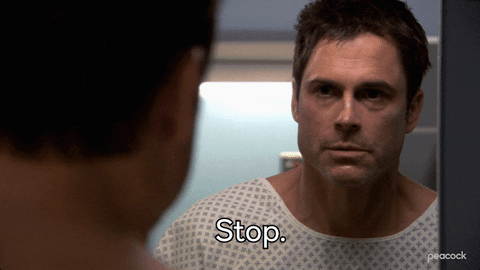
But getting this decision right can also have enormous benefits for your business.
50% Of teams improved their productivity by using a CRM and 65% are achieving their sales quotas.
The best place to start is by understanding your own context.
How to buy CRM software
1. Make a long list
Create a long list of functionality that your sales team needs. Although most CRMs are industry-agnostic and tend to have very similar tools, there are differences in the functionality they provide. For a B2B sales team, these functions might be a priority:
- Sales activity reporting
- Sales automation
- Sales forecasting
- Lead management
- Lead routing
- Custom pipelines
- Email tracking
- Lead scoring
- Quotes
- Contract management
- Meetings
- Tasks
2. Make a shortlist
Once you understand what is important to your team, you can start eliminating options and create a shortlist of CRMs that provide the functionality your team needs.
3. Book demos
Most CRMs will allow you to kick the tires on their software before you buy so book demos and focus on the functionality that is a priority for your sales team.
Asking questions about specific use cases like ‘Can we automate lead rotation based on their location?’ or ‘Automate tasks based on call outcomes?’ can be helpful to get a better sense of system capabilities.
4. Check integrations
Make sure that the tools your team rely on to do their work can be integrated and that the CRM will improve their daily workflow. If it doesn’t then adoption will be low and it won’t solve the problems you need it to.
If you are considering using HubSpot CRM to help automate and manage your sales process then you are probably wondering if there are some alternatives that you should be comparing it with.
Below are the top 3 HubSpot alternatives and a quick look at how they stack up.
Need HubSpot CRM help? From strategy to implementation and integrations, our team is fully certified and ready to help. You can reach us here.
1. Salesforce Sales Cloud

Let’s start with the 1000-pound monkey in the room.
Salesforce is the most well known CRM in the market. They were the first cloud-based CRM and basically invented what we know as CRM software today.
They offer a wide range of tools: Everything from marketing, sales and service software to integration platforms and an artificial intelligence system called Einstein AI.
The breadth and customisability of their system have made them a great choice for large, enterprise level companies who have looked to replace even more complex ERP systems.
Salesforce is an excellent tool and is a great fit for many businesses but understanding what functionality you need and what value it provides is essential to make sure it is the right solution for your business.
You can find a full list of Salesforce features and pricing here.
What we like
- Pick and choose which features are essential to your business
- Plenty of convenient integrations
- The most popular CRM platform
- Tools for each part of your business
What we don’t like
- It can be challenging to learn
- The setup is complicated
- It gets pricey if you want a lot of features
- The interface is a little confusing and can take some time to get used to
Price
Pricing starts at $25 per user per month, although some core sales functionalities like workflows, lead scoring and quotes aren’t available in that first tier.
Below are the Salesforce pricing tiers:
- Essentials: $25/month per user
- Professional: $75/month per user
- Enterprise: $150/month per user
- Unlimited: $300/month per user
An additional consideration is that, like HubSpot, Salesforce needs to be implemented by a specialist Salesforce partner or by Salesforce themselves, which comes at an additional cost.
Ease of use
The primary complaint with Salesforce is the complexity of its software.
Over the years as Salesforce has grown, they have opted to buy complementary software companies to enhance their features and grow their product offerings.
This has enabled them to add useful functionality and features quickly but has come at the cost of usability.
2. Pipedrive

Source: Pipedrive
If you operate within a small business, then Pipedrive offers an efficient and easy-to-use-CRM software that boasts smart tools to help you actively sell your products and services.
Pipedrive is economically priced, easy to use, and is made by sales experts, for sales experts.
The platform's scalability makes it an excellent choice for quickly growing teams. If you want to invigorate your lead generation and sales flow from top to bottom, then Pipedrive can be a smart investment.
You can see a full list of Pipedrive features and pricing here.
What we like
- It’s one of the most affordable CRM solutions
- It’s easy to use with an abundance of training
- Excellent 24/7 support
What we don’t like
- No "forever free" plan
- The first-tiered Essential plan includes branded web forms
- There are limited features and tools
Ease of use
Pipedrive is built for small businesses and has been designed with simplicity in mind. Initial setup is easy and their simple UI and limited features make it one of the more user-friendly CRM options.
3. Zoho CRM

Source: Zoho
We like Zoho for a couple of reasons: their wide range of tools, a substantial variety of features, third-party integration capability, and most of all their affordability.
Compared to other CRM software, Zoho is an ideal fit for a variety of business sizes, and its various pricing tier options make it fantastic for company growth.
Although Zoho offers an array of apps and features, we found lead and contact management to be its best primary use. The system works well for sales pipelines and all sorts of data reporting and analytics as well.
You can see a full list of Zoho CRM features and pricing here.
What we like
- It integrates with Google and other Zoho software
- The flexible pricing and ease of use
- It has a comprehensive list of targets and reports
- It analyses social media data for you
What we don’t like
- It needs a lot of customisation and initial setup
- Not all the forms are ideal for conversion
- It has slower customer support
- It has limited custom fields
Ease of use
There are plenty of reasons to like Zoho but if we are completely honest, their system can look a bit outdated.
This might not be the most important thing but for a system as important as CRM, that sales teams will use every day for hours on end, it has to look a little bit more appealing in order for people to be excited to log in.
In terms of functionality and navigating the major features that you need to run the CRM, it’s fine. The layout is quite straightforward, and all the features work well, though they can be a bit slow at times.
Key Takeaways
Salesforce, Pipedrive and Zoho CRM are used by millions of businesses globally and are good HubSpot CRM alternatives to consider.
Most CRMs are industry-agnostic and include a wide range of tools and functionality to appropriately cater for their broad market position but tier their products differently making it difficult to compare like for like.
Having a clear idea of what features are important and developing use cases for how you need them to function will make comparing HubSpot alternatives simpler.
It is easy to oversimplify implementing a CRM as a decision based entirely on price and features. In reality, effectively integrating new software into the core of your business processes can be challenging.
Change management plays a far bigger role in this process than most business owners give it credit for and adoption can be slow if the system isn’t easy to use or there isn’t sufficient support.