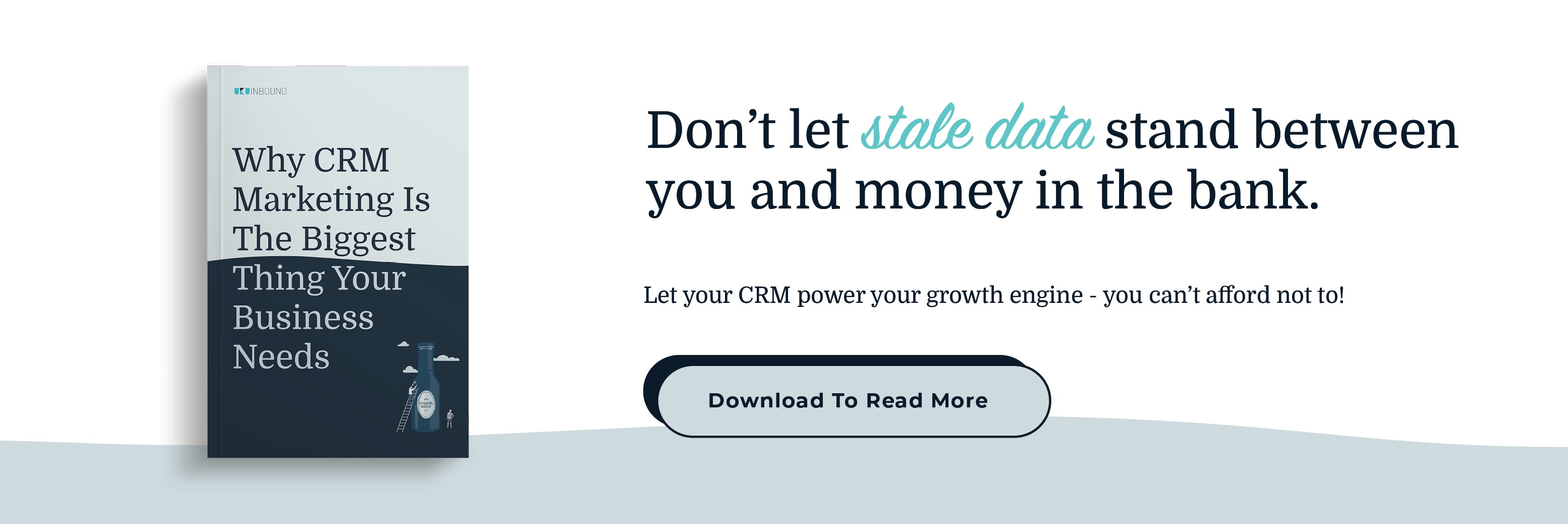You know how they say there are no dumb questions, only dumb answers? Yet, you still feel utterly ridiculous in a work meeting if you have to ask for an explainer?
Like when John is reporting on the trajectory of the ROI as tracked on the CRM sales dashboard and how a best-of-breed convergence of marketing and sales can enable broader reach...”
🤯🤯🤯
All the while you are thinking, what is a CRM and how did I miss this?
Yip, we’ve been there. Actually, everyone has been there.
Research has actually found that people overuse jargon and acronyms.
That said, it still leaves you with a not-so-dumb question that needs answering: “What is a CRM and what does a CRM do?”
Let’s break it down...
What is a CRM?
A CRM, or customer relationship management system, can do many great things. But before we dive into these, let’s first see what some of the leaders in the field have to say about what it is:
“A CRM system essentially provides a central place where businesses can store customer and prospect data, track customer interactions, and share this information with colleagues. It allows businesses to manage relationships with customers, helping the business to grow” - Salesforce
“CRM stands for customer relationship management. As the name suggests, CRM software is a system for managing your relationships with customers. You can use CRM software to keep track of interactions, data, and notes about customers or potential. The data is stored in a central database and is accessible to multiple people within an organisation. A CRM helps streamline sales, marketing efforts, customer service, accounting and management for growing companies. Multiple people can access and edit the information about a particular client’s customer journey” - HubSpot
“It’s an efficient way to capture leads, track sales pipelines, and manage contacts” - Monday.com
Effective CRM software makes sure customer relationships remain personal, even as they evolve. CRM tools allow you to understand your customer base, respond faster to their questions and requests, and strategise for even better sales tactics in the future” - Zendesk
“CRM stands for “Customer Relationship Management” and is a software system that helps business owners easily track all communications and nurture relationships with their leads and clients. A CRM replaces the multitude of spreadsheets, databases and apps that many businesses patch together to track client data. The result: organisation, efficiency, better time management, and impressed clients” - Keap
What Does a CRM Do?
So, in short, a CRM is used to store and track all customer data and interactions. A powerful CRM will be able to serve sales, marketing and customer service teams by providing them real data in real-time, all on one easily accessible platform, and by automating repetitive processes or workflows for greater efficiency.

A CRM does all of that by actually doing this:
- Contact management
- Pipeline management and sales forecasting
- Reporting and analytics
- Process standardisation
- Email integration
- Email tracking
- Call recording
- Interaction tracking
- Software integrations
- Data enrichment and collections
All of this is made possible by a host of tools and features. These will differ between systems but most will include the following:
Contact records that store all info about and communication with a client in one spot.

Marketing dashboards that keep track of all activities including new leads generated, and allow teams to create and share content and build landing pages.

Sales dashboards that provide in-depth insight into your sales pipeline, including the number of qualified leads generated, setting up meetings, where in the buyer’s journey each prospective customer is and so much more.

Ultimately, the goal of a CRM tool is to help companies grow by increasing customer satisfaction. This is done by keeping the client front and centre during the entire process, from first contact to after-sales service.
As HubSpot notes: “A business’s most valuable and important asset is its customer base. At many companies, knowledge about customers is stored in many places - the CEO’s brain, a sales rep’s inbox, an accountant’s records, or even a spreadsheet. As your company grows, it’ll become harder and harder for your sales team to hunt down information about customers and prospects”. That’s where a CRM comes into play.

Finances Online continue: a CRM allows you to leverage “customer data, transactions and engagement for business opportunities, mainly, in sales, marketing and, to some extent, product development. Its aim is to nurture a long-term and profitable relationship with customers. How? By understanding their needs and interests better to provide better and more personalised sales and support experience”.
What Are the Benefits of a CRM?
Whether big or small, CRM software has many tangible advantages for a business, including:
- Identifying sales opportunities
- Improving customer service
- Segmenting customer databases
- Collating data for better decision making and long-term strategic planning
- Shortening the sales cycle by between 8-14%.
- Increasing efficiency and productivity by up to 34%.
- Increasing sales by up to 29%.
- Scaling sales processes
One of the biggest advantages a CRM offers is certainly its ability to streamline processes and automate tasks such as data entry. Just have a look at this example from HubSpot:
The average salesperson makes $60,000 annually and spends two hours a day on manual data entry. Assuming a 30-day month with 20 selling days, a team of 10 will waste 400 hours on manual data entry every month.

That’s a lot of time your team could have - and should have - been selling.
How Do You Know if Your Business Needs One?
When it comes to figuring out whether or not your company can benefit from a CRM, there are some questions you need to ask, including:
- Do you want to increase sales?
- Is information about prospects and customers needed for you to grow sales?
- Do you need a better way to measure your sales team’s productivity?
If you’ve answered yes to any of these questions, chances are your business could do with a solid CRM.
Read more: 20 Best CRM Systems for Tech & SaaS Startups in 2022
Key Takeaway
There you have it, the short - and long - answer to what a CRM actually does.
The software was designed to work with teams to alleviate rudimentary admin, market better and sell better to scale businesses faster and more sustainably by giving each customer the best possible experience. And each team member all the data they need to do their job effectively and efficiently.
So next time you are wondering about what a CRM is or what it does, or even whether or not it is worth investing in, just know that every single question will be worth it in the long run as you grow your business with ease and confidence. So ask away!