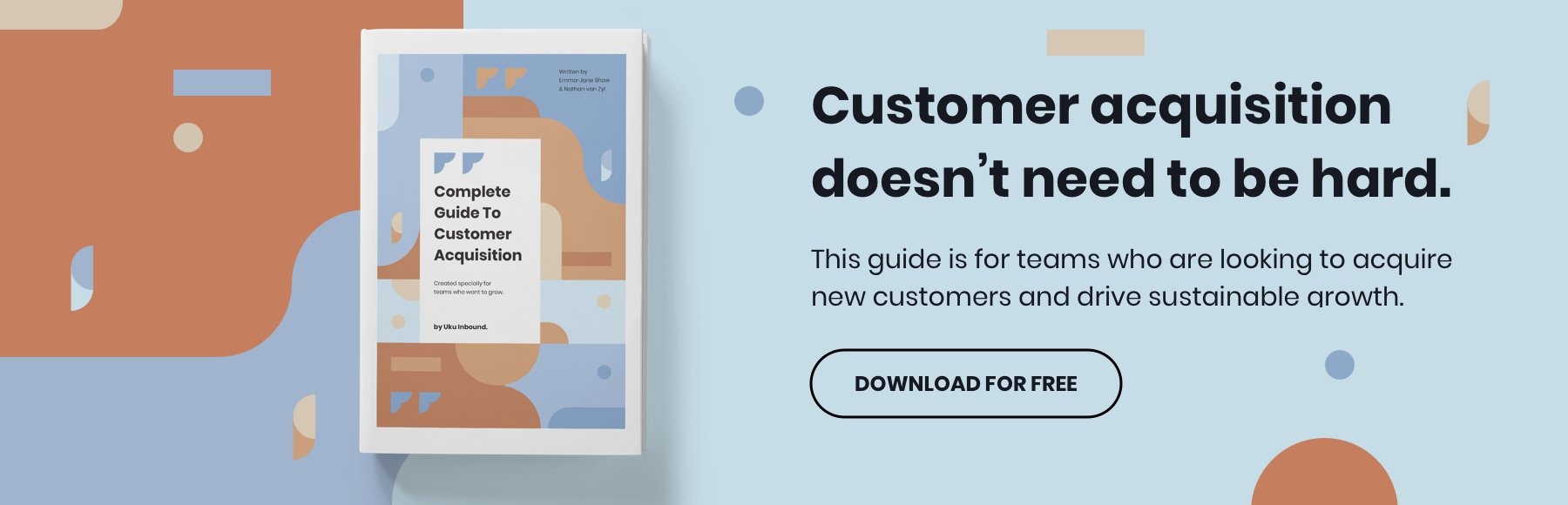With a show of hands, how many of us have seen the ‘Next Karate Kid’?
Nope, not Jaden Smith’s latest rendition, but rather the Hillary Swank version from 1994?
Hillary Swank may have gone on to win two academy awards later in her career, but her role next to Mr Miyagi in the highly anticipated series sequel didn’t exactly provide the career boost she was probably hoping for at the time.
It’s little wonder there wasn’t a ‘The Next Karate Kid 2’.
Wondering where we’re going with this?
Well, the production company behind the Karate Kid movie franchise, Columbia pictures, takes their expected ROI into account before embarking on any new projects.
Just as most marketers do before launching a new campaign.
The original Karate Kid performed well above anyone’s expectations at Columbia Pictures. With a production budget of just $8 million, it brought in more than $91 million at the box office.
With a return on investment that high, it’s little wonder so many sequels were put into the works.
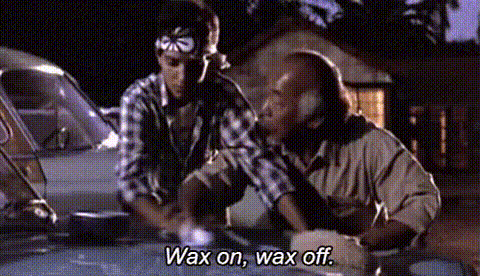
Whilst Karate Kid is an example of ROI at a large scale, the importance of measuring your returns on all your marketing efforts can be just as helpful to marketers and business owners alike.
While ROI itself can often be hard to find for most businesses, HubSpot finds itself in a unique position to help businesses with a license.
Since HubSpot is the centre of our business' growth stack, we’re able to combine sales and customer data to give us a clear picture of how our marketing and sales funnels work, and what our ROI is along the way!
Here are 3 easy to understand, useful examples of HubSpot ROI reports you can find in your account today!
Paid campaigns ROI Report
Probably one of the most used HubSpot ROI reports within our office, the paid campaign ROI calculation is essential to our planning.
The recently introduced feature, included in HubSpot’s reporting add-ons, provides a connection between our ads on Google, Facebook, Twitter or LinkedIn, and our marketing contacts and subsequent CRM deals.
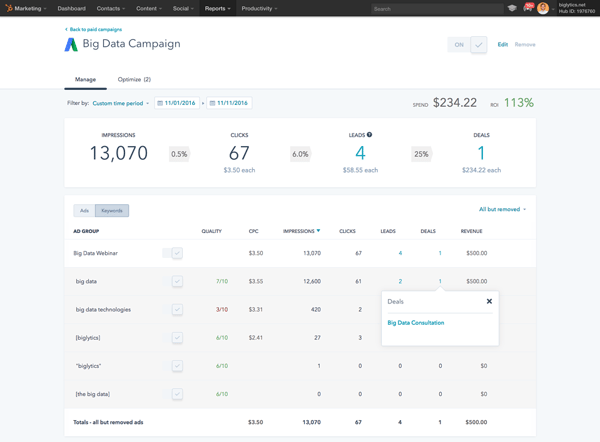
The seamless connection means that we’ve always got a 100% accurate, and automated ROI figure for our ad spend.
It’s removed both the guessing and maths from our conversations around ad performance. We’re able to see exactly which leads individual ad’s or campaigns have created and subsequently measure exactly how valuable those leads are to our business.
Are you looking for a customer acquisition framework that will grow your business in a profitable and scalable way? We wrote an eBook that outlines a comprehensive framework to help you do just that. Click 👉 here to download the PDF.
Content Campaigns ROI Report
There are usually a lot of moving parts within every marketing campaign in HubSpot.
Thankfully, HubSpot allows us to track, and group every blog post, email, social media post, ad campaign, landing page or lead form within the campaign analytics tool.
Providing a birds-eye view of every piece of content associated with a campaign, and importantly, how many leads it generated and even how much revenue it created.
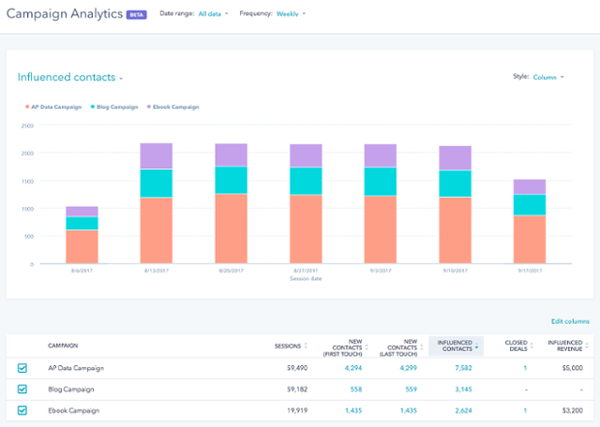
It’s that birds-eye view that allows us to make decisions on just how effective the campaign as a whole has performed. We can even drill down to the emails associated with a campaign and understand which emails performed better and influenced more revenue.
How to calculate your content marketing ROI
For example, if your business has spent $900 paying an agency or employees to create five blog posts linked your campaign, plus the extra $100 you might have spent promoting it across social media resulted in 8 leads.
Plus, you know that of those 8 leads 4 of them became clients, you would work out your ROI for the campaign as follows:
[((8 x 0.5 x $2,000) - $1,000) ÷ $1,000] x 100 = $700
There is even a simple HubSpot ROI calculator to help you with the figure should you need it.
Measuring ROI using the social reporting tool
The social media reporting tool has a ton of great features that make it fairly easy to manage content across several different platforms.
The fact that you’re able to see lead and sales data your social media posts have created or influenced is a real bonus!
Sifting through content performance across different platforms allows you to deep dive into where your buyer personas are most active, and which of those platforms are influencing your revenue, and which aren’t.
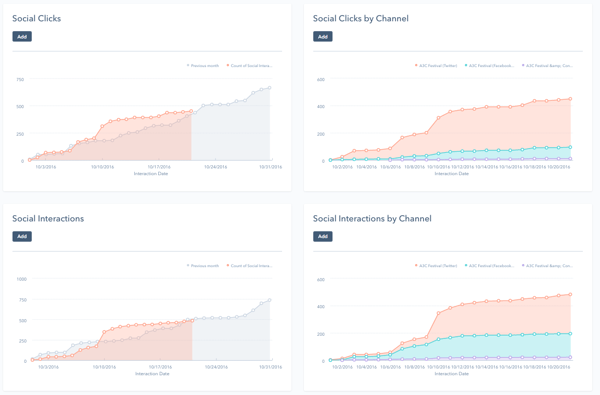
ROI from social media will look different for every business, as the math depends on your business goals, so depending on which campaign, element or audience you want to measure your ROI for, the calculations might change.
How to calculate your social media ROI
For a simple Social Media ROI calculation on HubSpot however, we tend to use this basic formula.
Say for example we made $1500 in revenue from our social media campaigns, but we only invested $500 in creating the content for the campaigns. Simply subtracting our investment from the end revenue ($1500 - $500) gives us a profit of $1,000 meaning our ROI is 200%.
Key takeaway
When it comes to marketing, proving and tracking your ROI across all your efforts is a critical part of every successful strategy.
After all, understanding what’s working and what’s not might steer you away from ‘The Next Karate Kid’ marketing campaign.
Luckily HubSpot ROI reports make it fairly easy to do so!
Do you have a useful HubSpot ROI Report that you use? Feel free to share it with us in the comments section below!