If you are still trying to determine whether a CRM is worth the investment then let me share some data to put the debate to bed:
- More than half of sales professionals, 64% to be exact, now use CRM applications.
- Businesses that leverage CRM software see sales increase by 29%, sales productivity increase by 34%, and sales forecast accuracy increase by 42%.
- CRM application can shorten sales cycles by 8-14%.
Right, now that is out of the way let’s get back to why you are really here: to understand the difference between HubSpot CRM and Salesforce.
Salesforce has also been around the longest, creating the first version of its CRM in 1999 while HubSpot CRM is the new kid on the block, launching in 2014.
Both are highly rated:
- Salesforce scores an average of 4.2 out of 5 from roughly 10 650 reviews,
- HubSpot scores a 4.3 out of 5 from roughly 5 947 reviews.
With stats that close it can be hard to separate the two but don’t be fooled into thinking that this is an “either-or” decision because it’s not. Although they are both world-class CRMs, the way that they are packaged is vastly different and it’s those details that make all the difference.
In this blog we are are going to take a look a the 5 most important questions in the HubSpot CRM vs Salesforce debate:
- What does it cost?
- What can it do?
- Who uses it?
- Is it right for you?
It's time to supercharge your acquisition efforts 🚀Download our comprehensive guide to get you started today. Click 👉 here to download the PDF version.
What does it cost?
Probably the single most important question to ask! In fact, 38% of SMEs say that the cost of CRM technology is the biggest barrier to adoption.
HubSpot CRM is free and includes features to support Marketing, Sales, and Service. There are also no standard user limits so it doesn’t cost extra to add team members and you can add up to 1 million contacts for free.
For larger companies who need more advanced features, there is the option to upgrade one or all of the tools (Marketing, Sales, Service).
These are divided into three tiers:
- Starter ($50/month),
- Professional ($400–$800/month), and,
- Enterprise ($1200– $3200/month).
- Growth Suite bundles all the products together at a discount of 25%.
With Salesforce, you start by choosing between four licensing options that are billed per user:
- Essential ($25/month/user),
- Professional ($75/month/user),
- Enterprise ($150/month/user), and,
- Unlimited ($300/month/user).
What can it do?
I want to avoid listing all the features because that isn’t really what this blog is about but to see what they include, here are some quick links:
Instead, let’s focus on some key differences in important features:
Support
The free version of HubSpot CRM is supported by the community forum while all paid accounts include 24 hr support via chat and email while Professional and Enterprise accounts include telephonic support.
Comparatively, only the Salesforce Unlimited licence includes 24/hr support. They do however provide access to free resources and Support can be purchased as an add-on: Premier (20% of net) and Premier Plus (30% of net).
Customisation and integration
Salesforce offers more flexibility when it comes to customisation than the free HubSpot CRM does. Even for additional paid HubSpot features, it doesn’t quite match what can be done with Salesforce when it comes to customising sales pipelines or options for building automation.
That being said, both offer the ability to expand their functionality by integrating either custom apps through their open APIs or adding integrating prebuilt apps for your favourite tools.
Salesforce Appexchange has over 5000 free and paid apps that can be integrated while HubSpot Marketplace has 500+ apps available.
If you're looking to acquire new customers and kickstart a sustainable growth strategy for your business, then download our eBook to get you started today. Click 👉here to download the PDF version.
Who uses it?
Salesforce is the biggest CRM with roughly 19% of the global market share and over 150 000 customers according to their annual report while HubSpot CRM controls roughly 3.4% of the market with 78 200 customers according to their homepage.
HubSpot is consistently voted the most user-friendly CRM, making it great for teams from startups to large corporates looking for a robust CRM that can easily be integrated and who doesn’t need deep complex systems built to replace software like ERPs.
Salesforce, on the other hand, was voted best Advanced CRM because of its flexibility, scalability, and wide range of integrations.
Which one is right for you?
Right, finally, the verdict 🥁.
Let’s start by saying they are both world-leading CRMs and continue to dominate and attract users that love their software.
While from the outside they look similar and offer similar features, there are key differences that need to be considered before choosing a solution.
HubSpot CRM is more affordable, offers better support, and focuses more on use-ability, making it easy to adopt and integrate. From that perspective, it is a great solution for most businesses who need advanced tools without the complexity that often accompanies them.
Salesforce, on the other hand, has a large range of tools, is highly customisable, and offers a wide range of integrations making it a great option for teams who want to replace complex systems.
Key Takeaways
Customer Relationship Management (CRM) software is fast becoming a must-have as businesses continue to transition from analogue to digital systems.
The two biggest amongst them are HubSpot CRM and Salesforce.
Before deciding which application is right for you, take time to understand the level of complexity you require, the investment you are willing to make, and the technical abilities of the people who will be using the software.